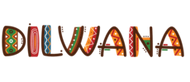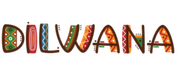A guide to work with Dash board
The dashboard consists of all categories you need in your selling journey.
There are different buttons or filters found at the top of the page. These filters help you in searching for products more easily and help you navigate your way through the site easily.
There is the products filter which consists of:
- Product listings-it is on this category that you upload your products more easily and help you navigate your way through the site easily.
- Product tags-this section enables you to label products
- Product type-this one is a category that sellers may use in order to organize products
- Collections-this category helps you organize and filter your products
- Smart collections-this one deals with products that are updated because they have some condition or rule.
The second group is of orders which has
- Orders listing-this shows all the orders you have
- Order payments-this shows how a customer made their payments. Captures the information needed.
- Draft orders-you are able to create orders on behalf of your customers here
- Commission listing-you are able to choose the commission structure that works for you.
Profile
- My account-the seller uploads information about their company here.
- Payment details-shows the payment methods available
- Feedback-this section shows the feedback given about the services provided
Configuration
General configuration

Connector price rules
Enables you to create price rules that governs products on your merchants store.

ـــــــــــــــــــــــــــــــــــــــــــــــــــــــــــــــــــــــــــــــــــــــــــــــــــــــــــــــــــ